Wireless network eduroam
About “eduroam” network
 The “eduroam” wireless network is available at a global level in all the federation partner institutions.
The “eduroam” wireless network is available at a global level in all the federation partner institutions.
eduroam (Education Roaming) is a service granting a secure wireless access to the network. Users visiting a federation partner institution may use the wireless network using their credentials (username and password) provided by their institution of origin.
CAEN as a Resource Provider, offers all guests access to the networks of the Italian and foreign institutions which belong to Eduroam with the same credentials and modality.
Access to the wireless network “eduroam”
You can use the Wi-Fi network to connect to internet using your laptop PC (or devices like Smartphone and Tablet) when you are in CAEN headquarter through wireless network (SSID) eduroam.
Availability
24 hours a day, 7 days a week. If you need to physically access the CAEN Premises please contact us in advance.
Features
Bandwidth limitations may be introduced for all eduroam users depending on the use of internet bandwidth or congestion on the MAN.
Limitations
The following ports and protocols are allowed:
- IPSec VPN: IP 50 (ESP) and 51 (AH) protocols (inbound & outbound) and UDP/500 (IKE) (outbound)
- OpenVPN 2.0: UDP/1194 (inbound & outbound)
- IPv6 Tunnel Broker service: IP 41 protocol (inbound & outbound)
- IPsec NAT-Traversal: UDP/4500 (inbound & outbound)
- Cisco IPSec VPN over TCP: TCP/10000 (outbound)
- PPTP VPN: IP 47 protocol (GRE) (inboud & outbound) and TCP/1723 (outbound)
- SSH: TCP/22 (outbound)
- HTTP and HTTPS: TCP/80, TCP/443, TCP/3128, TCP/8080 (outbound)
- IMAP4 and IMAPS: TCP/143 and TCP/993 (outbound)
- POP3 and POP3S: TCP/110 and TCP/995 (outbound)
- (S)FTP passive: TCP/21 (outbound)
- SMTPS: TCP/465 (outbound)
- SMTP submission via STARTTLS: TCP/587 (outbound)
Prerequisites
Having read the GARR AUPs and the regulations for access to the University network.
Rules & Policy