SYX527 Quick Troubleshooting Guide
Goal of this troubleshooting guide is helping the CAEN Mainframe SYX527 user to quickly identify the most common reason in the system malfunctioning and, if possible, leading him to fix it by himself.
For more information about mainframes see the following web pages:
Problem: The system does not power up.
Possible Issue to check:
- Is the 110V/220V cable connected?
If not: plug it properly. - Is the rear Main Switch on “I” position?
If not: put it on the “I” position. - Is the rear fuse continuity still intact?
If not: replace the fuse. - Is the front panel key on “LOC” (if you are working locally) or “REM” (if you are working remotely) position?
If not: put the key in the desired position according to you needs. - Are the CPU board and the Primary Power Supply and the Booster properly plugged?
If not: plug them properly. - Are all the AC-OK, VDD, +VCC, -VCC, VFAN, VPWR led on the A4531 front panel on?
If not: contact the CAEN Power Supply support and follow their instruction. If asked, send the A4531 back for repairing. - Are all the HV SYNC, CHK PASS led on the A4528 front panel on?
If not: contact the CAEN Power Supply support and follow their instruction. If asked, send the A4528 back for repairing.
Problem: I cannot connect to the system.
Possible Issue to check:
- Is the Ethernet cable connected both to the pc and to the system?
If not: plug it properly. - Is the host PC set as DHCP client?
If not: set the pc as DHCP client. - If the system is directly connected to the pc, is the system set as DHCP server?
If not: set it as DHCP using the HiVoCS web interface. - Are the system IP address and subnet mask properly set?
If not: set them properly using the HiVoCS web interface. - Did you forget the system IP address or the admin user and password?
If yes: in order to restore the default setting, connect an USB keyboard to the USB connector of the CPU panel and use key combination CTRL+ALT+DEL; the system will produce a “buzz” sound, after the last buzz, wait for about 15 sec, then reboot the system, default settings will be restored. - If none of the previous point worked: contact CAEN Power Supply support and follow their instruction. If asked, send the A4528 CPU back for reparation.
Problem: The SY hosted boards cannot be switched on or do not provide any voltage/current.
Possible Issue to check:
- Are the boards properly plugged?
If not: plug them properly. - Are the boards recognized by the SY system?
If not: contact the CAEN Power Supply support and send the board back for repairing. - Is the CPU Interlock led on?
If yes: change the interlock switch position. - Is the CPU Enable switch on “LOC” (if you are working locally) or “REM” (if you are working remotely) position?
If not: put the switch in the desired position according to you needs. - Do the boards foresee a 50 Ohm termination? If yes, is the terminator plugged?
If not: plug a 50 Ohm termination. - If none of the previous point worked: contact CAEN Power Supply support and follow their instruction. If asked, send the board back for reparation.